How To Make Your Home Office Green

Your Home Office Energy Footprint
Working from a Green Home Office
These days tons of people work from home, even large companies have employees and staff working diligently from residential home offices, even if this is only on a part time basis. Don't forget that the miles NOT traveled during the commute to work help to keep the world a greener place! Often we read or hear about how the big industries are trying to modify the way they do business, taking into consideration the earths well-being; hopefully working hard to reduce their environmental footprint. What is found less in the discussion is how to reduce the footprint made from a Home Office. This is what we will be looking at today—Making your home office a Green Home Office!

Save on Home Office Purchases
Purchasing The Things You Need
Buying new equipment for a home office has a significant impact on the environment. It takes energy to build it, and then to ship it, which creates pollution—more often in third-world areas— thus, expanding your home office footprint to the entire world. To reduce this condition, I decided to use my old equipment for another year or so, adding memory and an external hard drive (which can be used with new equipment later). In my mind, this is one of the biggest Green steps any home office user can undertake.
When I do decide it is time to purchase that new office equipment, I will be sure to pick-up machines that match thoroughly my personal office needs. A couple of other things I will do before making new equipment purchases are:
Buying New Office Equipment
When buying new office equipment, you want to check for a few things to make sure you are being as environmentally conscientious as possible. Think about things like;
Want to Get that Cold Room Warm?
Learn how to warm up the coldest room in your house quickly and for just pennies! Check out "10 Simple Fixes that Warm Up a cold Room"!
- Checking environmental ratings on any equipment needed.
- Buy only energy star gear.
- Buy a Laptop, not desktop computer: Desktop computers use more power,—100 to 150 watt range, versus about 25 watts for an average laptop.
- Be sure that at least 65% of any machine you buy will be recyclable. Use of recycled materials during manufacturing would be a real bonus point!
- Only buy LED illuminated computer monitors. Traditional computer monitors use fluorescent lighting, which requires mercury—a deadly toxic heavy metal material that stays in the environment for very long periods of time— whereas LED illuminated monitors are mercury-free. This suites my personal beliefs when it comes to green living.
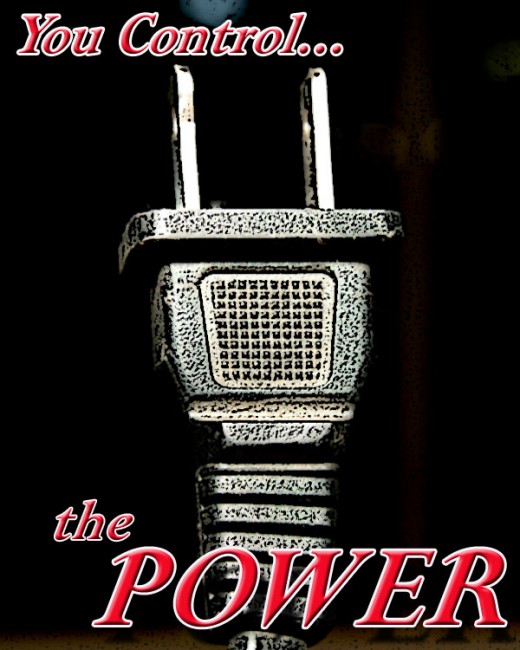
5 Tips for a Eco-friendly Home Office Makeover
1. Control Your Power Adapters
- Put all of your power adapters on a single
power strip, or even two in-line power strips. This makes it very easy to shut them down in the evening with a single flip of a single switch. Use a different strip for charging gear at night (cell phone, iPad, electric toothbrush, etc). Be sure to flip this strip "off" during the day.
2. Use Natural Lighting in Your Home Office
- Who wouldn't want an office with a view? Every business person seems to place high value on an office that has a window or terrific view, however when we set up our home office we forget about this wonderful aspect to doing business. Generally we pick a nice room, then close the drapes or shut the blinds on all of the windows. Instead, arrange your home office so you can enjoy and utilize the natural light without a blazing glare reflecting off of the monitor. This is easily accomplished by placing the back of the monitor mostly toward the window, with no reflective objects behind you.
- Adding skylights to your home office area will bring a natural light that is very efficient and will also boost your personal morale!
3. Recycled Office Paper Goods
- Buy printer paper that is made from substantial post-consumer scrap content. 100% recycled paper is always best, but any measure of recycled material helps green-up your home office, (and cost less too!).
- Another way to save energy on your daily paper use, is to use the backside of pages that have been printed on when you are creating first drafts, and always print on both sides of the page when it is appropriate.
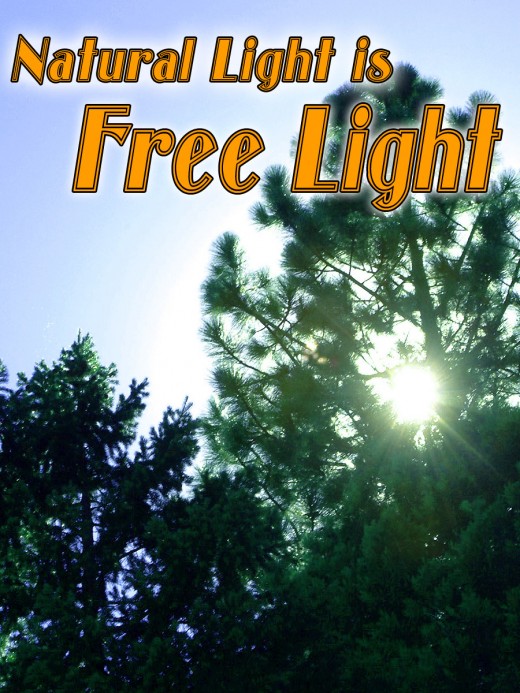
4. Natural Light is Free Light
- You don't need solar panels to use the sun's free and clean energy. (But, if you want full-on solar energy for your home, I highly recommend installing it!) When you are working in your home office during the cold season, it is easy to take advantage of passive solar heating. Simply open your curtains and blinds when the sun is up and shining through those transparent panes of glass. But, be sure to close them during other times to hold the heat in. You can actually save more energy by doing this than what your computer uses. NOTE: When the AC is on during the hot season, make sure those sun-facing blinds and curtains are closed completely.
Green Home Office Poll
Would you like to create a Green Home Office to work from home?
5. Energy Efficient Lighting
- Replace those old incandescent light bulbs with modern and very efficient LED lighting. These LED lights save money in power usage (lowering your home office power bills) as well as reducing maintenance cost (and as mentioned before, LED lights are mercury-free). LED lights last far longer than do incandescent lamps, making them overall a very earth friendly and economic lighting choice for any office or factory location.
Ecologically Friendly Home Office Ideas
To go through the tasks of managing the set up of a home office with everything "green" in place has real merit. But know that all of your efforts will fall away if you neglect to take care of basic energy saving techniques throughout your home beforehand. So, make sure you have done the easy stuff, like:
- Replace weather stripping throughout the home.
- Install LED lighting throughout the home.
- Clean air filters in the HVAC system.
- Keep refrigerator coils wiped clean.
- Caulking any gaps around incoming plumbing pipes and electrical fixtures.
Getting these simple energy saving projects complete before setting up a home office can make all of the difference in just how green your office can actually end up.
Recycled & Renewable Energy Products
Looking for a great resource to find recycled office products? Check these guys out;
The Cost Of Living Green
Living Green Pays Off
If you have ever doubted that reducing your carbon footprint will really make a difference, check out the chart below. You will see how significantly making a few changes for the well-being of our green planet, can also leave significantly more "green" in your wallet!
Green Home Improvements Return (%)
Home Improvement Project
| Estimate Cost ($)
| Estimated Investment Return
|
|---|---|---|
Air filter replacement
| $76
| 284%
|
Install low-flow shower heads
| $119
| 156%
|
Plant Indigenous trees and plants
| $141
| 284%
|
Install programmable thermostats
| $146
| 170%
|
Use auto turn-off power strips
| $163
| 131%
|
Install LED light bulbs
| $167
| 128%
|
Caulk windows and doors
| $169
| 185%
|
Arrange furniture for energy savings
| $223
| 199%
|
Paint with VOC paint
| 276$
| 94%
|
Information derived from Home Gain Green Real Estate





